



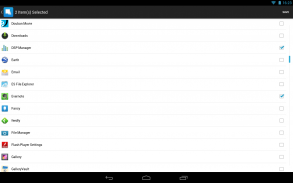
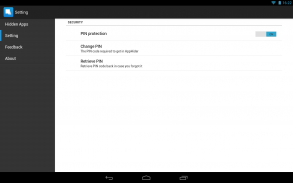






Hide App-Hide Application Icon, No Root Required

Descrizione di Hide App-Hide Application Icon, No Root Required
★ Hide any app you don't want others to know. ★ (DcLauncher Add-On required for not ROOTed Device)
"AppHider" can help you to hide any app. After app is hided, the app icon will disappear from the Launcher.
Highlights:
-- Totally free
-- Hide apps (Hide Icon)
-- Support PIN lock
-- Support auto backup and restore (After you reinstall AppHider, the previous hided apps can be restored back.)
-- More advanced phone optimize features to boost apps and free up storage space. Including Cache Clean, Phone Boost and App Notification Clean .etc.
For the devices not ROOTed, please install the add-on "DcLauncher" to make app hider work. https://play.google.com/store/apps/details?id=dcmobile.thinkyeah.launcher
FAQ:
What can I do if app is lost?
Go to Setting->Find Lost Apps.
★ Nascondi qualsiasi app che non vuoi che gli altri sappiano. ★ ( Componente aggiuntivo DcLauncher richiesto per dispositivo non ROOT )
"AppHider" può aiutarti a nascondere qualsiasi app. Dopo che l'app è stata nascosta, l'icona dell'app scompare dal Launcher.
Mette in risalto:
- Totalmente gratuito
- Nascondi app (Nascondi icona)
- Supporto del blocco PIN
- Supporta backup e ripristino automatici (dopo aver reinstallato AppHider, è possibile ripristinare le app nascoste precedenti).
- Il telefono più avanzato ottimizza le funzionalità per potenziare le app e liberare spazio di archiviazione. Compreso Cache Clean, Phone Boost e App Notification Clean .etc.
Per i dispositivi non sottoposti a ROOT, installare il componente aggiuntivo "DcLauncher" per rendere il lavoro delle alette delle app. https://play.google.com/store/apps/details?id=dcmobile.thinkyeah.launcher
FAQ:
Cosa posso fare se l'app viene persa?
Vai a Impostazioni-> Trova app perdute.




























